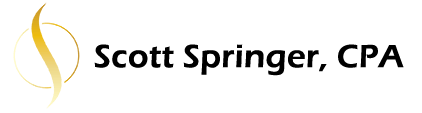Rewind
The Intuit folks back up the QuickBooks Online (QBO) platform so that if there’s some catastrophic issue in their data centers, they will be able to restore everyone’s QBO files to the way they were just before the event. So, your data is protected in that way.
However, unless you have the Advanced edition of QBO, Intuit cannot restore your QBO file or individual items within it on demand. So, if you accidentally delete some transactions, for example, you cannot restore that data. Or worse, if you are trying a new integrated app, and it deletes (or incorrectly adds) hundreds or thousands of records, you would not be able to restore from backup. Such changes would have to be fixed manually.
That’s why we recommend Rewind to clients with the Plus or lower edition of QBO. The Rewind software automatically maintains a continuous backup of your QBO file. This means you can restore:
- individual items, including attachments, reports, expenses, and more
- multiple items at once, such as a group of reports
- your complete QuickBooks Online file, to a specific point in time
So, think of having Rewind as a kind of insurance for an accident. If you would like Rewind, we can pay for the subscription on your behalf and bundle it in with your Bookkeeping & Accounting package as an add-on.