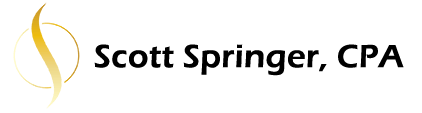105 Ways to Speed Up Cash Flow in Your Small Business
One of the top challenges for small businesses is managing cash flow effectively. There are times when the most experienced business owner can run short just before payroll day or get into trouble because they didn’t plan for a large expenditure.
Not having enough startup cash causes a significant number of small businesses to fail each year. According to C2FO, three-quarters of small businesses need more cash for increased liquidity, expansion, inventory and equipment purchases, employees, research, and contingency planning.
In a 2016 report from JPMorgan Chase, most small businesses were found to have enough cash to cover only 27 days of expenses. And getting funding is no picnic, as more than a quarter of all businesses that apply for loans are turned down (NSBA).
The good news is there are more than a hundred ways to increase your cash flow, and some of them are very simple to implement. Here’s a list to help you manage your cash flow more effectively in your business.
Receivables
Let’s start on the receivables side first.
- Invoice customers promptly. Make sure your invoices go out quickly, right after you’ve performed the service. If you’re waiting until the end of the month to invoice, you’re increasing your DSO (Days Sales Outstanding) and staying with decades-old habits that no longer serve your business.
- Send your invoices electronically. Invoices sent by email will get there faster and shave days off of the wait to get paid.
- Use fast payment methods, such as credit cards and ACH. Especially on recurring payments that happen month after month, set up automatic payments so you don’t have to worry about collection.
- Make deposits faster. If you’re waiting until the end of the week to make all of your deposits, change your practice to daily. You can make deposits with your cell phone now, so take advantage of these newer banking methods to speed up your cash flow.
- Make your invoices clear as well as fun. Nothing delays a payment more than an invoice that doesn’t have clear instructions on who to make the check out to, where to mail the check, what the bill is for, and what the total amount due is. Look over your invoice format and revise it if it’s not easy to understand.
- Some customers may have specific invoicing requirements. This especially true for large companies, government agencies, and nonprofits. Meet their requirements so it won’t hold up your payment.
- Revise your payment terms. Payment terms like due upon receipt or net 30 days are too common. You will actually get paid faster with terms like net 13.
- Use a variety of payment options so customers can choose. Include popular credit cards such as American Express, Visa, Mastercard, and Discover. Consider letting clients pay by PayPal, Apple Pay, Amazon Pay, Google Pay, debit cards, digital wallet, echeck, paper check, ACH, cash, and if you are really adventurous, cryptocurrency.
- Offer an early pay discount to get paid faster, especially if the invoice is going to government agencies or large corporations. Some have policies that require that they take the discount.
- Collect the right amount of sales tax on all invoices. If you make an error on sales tax collection, you’ll need to make it up out of your own pocket. Make sure this liability is correctly recorded so you don’t overspend before it is remitted to the state.
- Pay attention to payments that fail. This includes credit cards that are declined, ACH collections that fail, and credit cards with expiration dates that are about to expire. Put processes in place to get these items corrected quickly.
- Implement a collection process for payments that are past due. Take action at key points, such as 7 days overdue, 14 days overdue, et cetera. Use your accounting software to re-send unpaid invoices.
- Run a credit report on any vendor that you plan to give credit to. Grant them credit as appropriate.
- Cut off services to customers who are past due more than 45 days (or a time frame you choose).
- Verify and maintain current contact information for all of your customers so invoices are timely received.
- When clients do pay, apply their payments promptly so they won’t get past due notices.
- Consider sending monthly statements to customers that have a large number of outstanding invoices.
- Review your accounts receivable aging report on a weekly basis and take personal action on the accounts that need your focus.
Payables
Here are some things to consider on the payables side.
- Record your bills in your accounting system so you can track what’s due.
- Enable credit card bank feeds in your accounting system if you make charges to your credit card.
- Don’t mix personal and business expenses. Even if you don’t have a business credit card, you can use one personal credit card to make your business expenses and that will keep them separate.
- Pay credit cards off each month if possible. If not, refinance to a lower interest rate.
- Make payments on the last day possible to avoid fees and to stretch your cash. You can easily do this with good accounts payable software.
- Take early pay discounts when offered.
- Avoid late fees by paying vendors on time.
- Set up approvals for purchases, even for owners, so that everyone has to think before they spend.
- Require monthly recurring fees to be re-approved at least once per quarter if not more often.
- Consider using purchase orders on purchases over a certain amount so that they can be pre-approved.
- Re-negotiate payment terms with vendors if needed.
- When paying bills, use three-way matching: the purchase order, the shipping receipt, and the invoice.
- Pay payroll taxes on time to avoid hefty penalties. Better yet, get a payroll system that makes payments for you and assumes the liability if they are late.
- Double-check invoices to make sure you made that purchase and to make sure you received the service or product you are being billed for. Many fraudulent bills are sent to unknowing companies.
- Put in place a process for duplicate bills so they are not paid twice.
- Track your check numbers to make sure there is no missing stock.
- Lock up your check stock and make sure only authorized personnel have access.
- Check with the bank every six months to view the signature card for your bank account. Remove any unauthorized people immediately.
- Track credit card access and use carefully. Cancel cards and accounts that you can’t account for.
- Calendar in annual contract renewals that have automatic payment setup 30 days before they renew. You may want to re-negotiate that contract and this is the time for the best leverage.
- Make charges to credit cards if you can manage them well. Then you’ll be able to dispute any payments that are not legitimate.
- While you might not get a tax bill, you should make tax projections and pay estimated taxes throughout the year so you don’t have a huge liability and penalties in the spring.
- Make loan payments timely to avoid late fees.
Cash Management
In the area of cash management, there are lots of tips:
- Prepare a cash report daily to track cash in and out to get a better feel for what your company needs. The average small business brings in and takes out about $350 each day.
- Create an annual budget and stick to it. That way, you’ll know exactly what you need to do to reach your profit goal.
- At least weekly, review your cash in and out to get a feel for how your balance fluctuates.
- Know what your bank charges you on a monthly basis. Shop around for better bank fees if yours is too high.
- Make sure your merchant fees are competitive. If you are paying too much, look for a better merchant services vendor.
- Does your business have cash expenses? If so, create a petty cash fund, keep the receipts, record the transactions properly, and replenish the fund correctly.
- If your business is seasonal, prepare for the slow times so you are not caught by surprise.
- Periodically check your credit score to make sure there is no fraud or identity theft.
- Stay up to date on your accounting, especially your bank reconciliation, so there are no chances for overdraft and the expensive fees and embarrassment that goes with it.
- Make sure you have the best accounting system for your business. Too little can cause errors and inadequate data. Too much and your learning curve and time spent are too high.
- A great cash trick is to hide some of it for a rainy day. This can be done a couple of ways. If your cash balance is $15,000, record it as $10,000 so you have a $5,000 cushion. Never go below the $10,000 with your spending.
- Do a cash flow projection on a regular basis. If you have a loan, you may be able to pay it off quicker, saving interest fees. Or you may need to borrow more.
- Just because you have credit doesn’t mean you should use it. Borrowing more than you need causes excess interest expense which reduces profits.
- Plan for slow times, emergencies, sicknesses, or other disasters by having some cash set aside, enough to cover at least 60 days of expenses.
- Work with a professional to create a cash flow forecast for several months in the future. This can be done with cash flow software or financial dashboard software. Done well, you’ll be able to see the future of your business. Some software will also let you do what-if analysis so you can plan for large purchases.
Revenue Generation
- Review your sales reports every month for accurate classification and reasonableness.
- Compare your actual sales with your sales forecast. Adjust your marketing plan, budget, projections, and forecast as needed.
- Manage your pipeline of prospects to make sure it is always full. You should always have activity for collections coming in, receivables being billed, customers being serviced, estimates awaiting approval, and prospects calling, making appointments, or visiting the store or office.
- Offer clients a range of shipping options so they can get their items in the timeframe they need.
- Make sure sales forecasts are realistic, especially with an eye to seasonal and market fluctuations.
- Are you spending intelligently when it comes to marketing? Track each campaign and repeat only the ones that are generating a good return on investment for you.
- Determine the right metrics to track for your business so you can stay on top of your business’s revenue performance and make smart business decisions.
Expense Management
- Review your income statement expense balances every month for accurate classification and reasonableness.
- Compare your actual expense balances with your budgeted expenses and manage the differences. Adjust the budget, projections, and forecast as needed.
- Before purchasing items from a vendor, get three estimates from various vendors. This keeps you from buying in the heat of the moment and becoming vulnerable to an aggressive salesperson.
- Before you purchase, ask yourself if it’s necessary and if you will really get a return on investment from it.
- Before you hire, make sure your customer processes are as lean and efficient as possible.
- When you hire, make sure you’ve planned for the learning curve/training period based on skill set.
- Don’t forget that employee benefits, raises, vacations, and sick time are all part of the overhead your business must incur. This should all be factored into the pricing you have for your products and services.
- How much do you pay yourself? If your business is set up as a corporation, you must adhere to the reasonable compensation rules.
- There are a gazillion ways to improve cash flow through better inventory management. Take inventory frequently so that it is accurately represented on your books.
- If you have inventory that hasn’t sold in over a year or whatever period is right for your business, consider holding a sale, discontinuing these items, or scrapping them to free up room for more profitable items.
- Does your inventory get stale or yield scrap parts? Consider selling it or donating it for a write-off that helps your bottom line.
- Do you frequently sell items that are out of stock? Consider higher re-order points so that you improve customer service and don’t lose the sale.
- Do you have too much inventory? Excess inventory that doesn’t turn quickly enough can results in higher interest expense, lower cash flow, increased facility expense, and decreased opportunity. Sell it down and lower your re-order points accordingly.
- Create an inventory forecast and automate your re-order points for the best management approach.
- Do you have a lot of returns? Track them to see if they are coming from a particular vendor or item so you can troubleshoot the deeper problem.
- Make sure you have a good process for returns so that your customer service is performed well, the item can be re-sold quickly, and any vendor credit can be processed swiftly.
- Are you missing out on sales because your space is not big enough? Consider increasing your warehouse.
- Manage your shipping costs by making sure you are covering them either in your shipping fees or your product prices.
- Shop frequently for the best deals in shipping costs if you have high enough volume.
- Evaluate your customers by geographic location and set up your warehouses to minimize distribution and shipping costs.
- Do you have a lot of unused stuff all over the office? Get on Craigslist or Letgo.com and have a “garage sale” or donate the items to charity. It may not increase your cash flow much, but it will lift your energy.
- Do you work out of an office and pay a high rent? If you offer services that can be delivered virtually, consider working from home to save rent and utilities.
- If you need to meet clients face to face, consider renting a shared office space where you have access to a nice meeting area. These virtual shared office spaces are popping up all over the country.
- If you have to rent an office, cut down on utilities by turning the lights out when you leave a room or close for the day.
- Watch out for recurring expenses that you might not be using any longer. Magazine subscriptions, networking memberships, club dues, gift clubs, and even software apps can add up. Cancel them if you are not using them.
- Insurance costs can sneak up on you as an annual bill. Make sure you are covered but not over-insured, and shop around for the best deal.
- Frequently re-negotiate contracts for cell phones, voip lines, 800 numbers, internet access and other vendors that give better deals to new customers than they do long-time customers. You’ll save a bundle!
- Create extra approval steps for expensive items such as travel, capital expenditures, new hires, and new loans. These can be very expensive and can disrupt profit and cash flow.
- Create a travel policy if you have employees that travel for business. They need to limit their expenses to what’s reasonable and necessary for the trip.
- Plan ahead on travel expenses so flight costs are not so high. Make deals with hotels if you are a frequent guest.
- Determine the right metrics to track for your business so you can stay on top of your business’s expense performance and make smart spending decisions.
Profitability
Your profitability has a huge impact on cash. Here are some tips to consider in that area.
- If your products and services are not priced to cover costs and overhead and profit, then all bets are off for proper cash management. It will just be a matter of time before you go out of business. Make sure your prices and sales volume can cover your expenses by doing frequent price reviews.
- Do you know your break-even point? That’s how many products and services you need to sell to cover your direct costs and your overhead. Be sure your sales volume is high enough for you to break even and earn a profit for all your troubles.
- It’s easy to get mixed up and think your cash balance in the bank is the same as your profit. It’s not! Your cash simply reflects one account in your balance sheet and is a small but important part of your business. Profit is the key number to manage to in order to make sure your business is viable and has a future.
- It’s fun to grow your business quickly, but it can be very difficult to manage cash flow if your business is growing at an out-of-control pace. Get help from a professional who has been there before if your business is on the fast track.
- If you’ve gotten venture capital funding for your business, it needs to be carefully managed. No team trips to Hawaii should be approved until you have a solid budget and are consistently making your sales goals.
- Determine the right metrics to track for your business so you can stay on top of your business’s profitability performance and make smart business decisions.
- If you are pricing by estimating job costs and labor, perform a periodic review of job profitability when the job’s expenses come in. Make changes in the way you estimate the jobs if your profit falls short.
- If you price by packages, make sure your profit level averages your goal across clients. If not, adjust your package prices.
- If you have labor overruns in your jobs or manufacturing process, create a process to assess the reason for these overruns. Make the necessary changes that you need in your business to reach the profit goals you’ve set.
- Run profitability reports by project, job, or product to learn more about how you can best manage your profitability. You should know which items, services or jobs are most profitable, and this can feed into your marketing for more proactive results.
- Above all, have fun running your business and reward yourself when you do reach your profit and cash goals.
We hope these tips help you manage your cash better in your business. If you have questions about any of these or need further guidance, please reach out.
Our goal is to help you succeed in your business, and we’d love to find out more about you, your business, and your accounting needs.
Give us a call, email us, or schedule a time on our calendar so we can talk.
Download the PDF version of “105 Ways to Speed Up Cash Flow in Your Small Business” here.